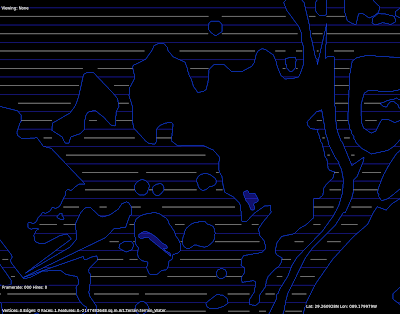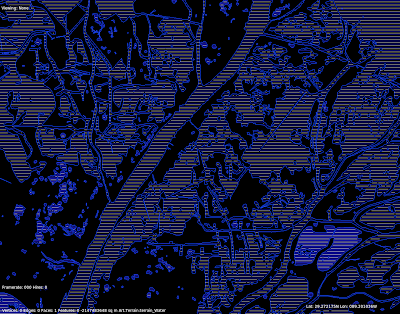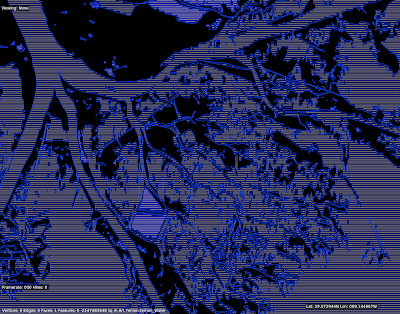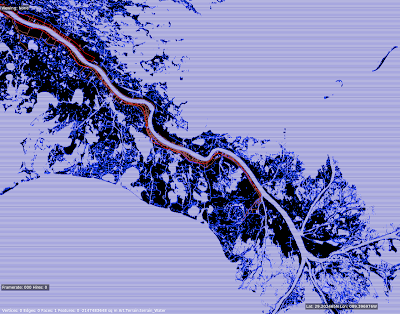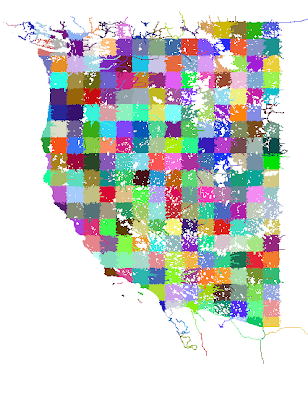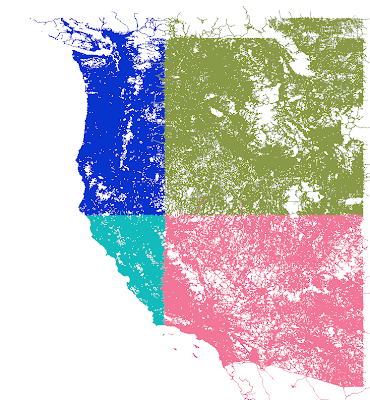Thanks to my foolish use of
unprotected directories, we have basically announced that X-Plane 10 will feature global illumination. Here is some basic information on global illumination.
What Is Global Illumination?Global illumination is the ability of any part of an airplane or scenery system to cast light on any other part of the scenery system or airplane. In X-Plane 9, the only lights in the sim that ever actually cast cast light anywhere else are:
- The sun.
- The airplane's landing light. (Even if your plane has many landing light billboards, there is only one spill effect.)
- Three 3-d lights in the 3-d cockpit.
This list was kept short due to the high cost per pixel of each light on all rendering.
When X-Plane 10's global illumination is enabled, a "spill" light attached to any OBJ can shine light on anything near it. Since any OBJ can have a spill light, this means we can have light sources on airplanes, scenery, cars, whatever you want. The spill effects any 3-d scenery nearby, even from another scenery pack.
This kind of still effect can be simulated in X-Plane 9 by careful use of LIT textures. However, real global illumination works between art assets created by separate authors. You can drive your custom airplane up to a custom airport and the landing and logo lights on the airplane will cast light on the terminal; the apron lights from the terminal will cast light on the airplane.
Furthermore, global illumination is fully dynamic - as objects animate or move, the lighting effects are correctly applied in 3-d. This makes effects possible that cannot easily be created using LIT textures.
Requirements for Global IlluminationLike most new rendering tricks in version 10, global illumination will be a rendering option that can be optionally enabled by users who have a video card meeting hardware requirements. In the case of global illumination, that requirement is a DirectX-10 generation video card, e.g. any Radeon HD , nVidia GeForce 8000 or 9000 series, and "100" series (100,200,300,400 series).
For authors: global illumination is applied using named and parametrized lights on your OBJ. Anywhere you can attach a light billboard, you can attach a spill effect as well, with some tuning constants for how wide you want the light, etc.
It will be possible to create two versions of your LIT textures, one to be used when global illumination is enabled, and one when it is disabled. Thus if you are baking lighting into your textures with a 3-d modeling program, you can simply re-bake the lit texture with some lights disabled and add 3-d lights to your model. The result is an airplane with real 3-d lighting where possible, and a close approximation via baking otherwise.
Global illumination can be added to a model incrementally; existing art content will work normally with global illumination enabled or disabled, so authors can choose to add a few light spill effects or add a large number, as time permits.
The Cost of Global IlluminationGlobal illumination isn't going to be free. The main cost is an increase in VRAM use and fill-rate. The cost of global illumination is mostly a one-time cost to put X-Plane into a new rendering mode. (Graphics nerds: global illumination is implemented via
deferred rendering.) The incremental cost of lights isn't that high, although a scene with a lot of lights will have impact.
My expectation is that users with new, highly capable high-end graphics cards will be able to run global illumination easily, but will lose some of the other benefits of fill rate. (For example, running at 2560 x 1024 + 4x FSAA is a lot more painful with global illumination than without.)
Global illumination also introduces two artifacts, both of which I am trying to minimize as best as I can. These artifacts are a function of deferred rendering - all games that use deferred rendering have to address these problems:
- The lighting calculations are shared between multiple translucent surfaces, which can create some strange effects. For example, if a translucent window is in shadow, the scenery behind the window will appear to be in shadow too.
- Traditional full-screen anti-aliasing is not available with deferred rendering. We should be able to offer a simulation of 4x FSAA as well as some kind of cheaper FSAA-approximation, but the cost will be quite a bit higher in fill rate than the 16x-style CSAA available now.
(Hardware-based FSAA can make a number of optimizations like CSAA to optimize throughput; this is how such high multiples as 16x are possible. Since our implementation is similar to "super sampling" and costs a real 4x in performance, 4x will be the highest setting.)
Why Global IlluminationOf the new X-Plane 10 rendering engine features (and there are a fair number of them), global illumination is certainly the one that has the most impact on the structure of the rendering engine. With global illumination, X-Plane effectively has two separate modes ("forward" rendering, which is the only mode X-Plane 9 has, and "deferred" rendering, which produces global illumination).
One of the reasons to get global illumination done earlier than other features was that implementing global illumination required rewriting or modifying nearly every piece of low level rendering code. Now that the work is in place, we can safely add new features and test them in both modes.
Global illumination also meets two requirements:
Sergio has long observed the central importance of lighting and shadows in the look of X-Plane; at some point more polygons and better textures still look synthetic without a realistic illumination model. Global illumination makes a more realistic lighting model possible at night. Airports represent an environment that can hopefully take advantage of such capabilities in a big way.
As hardware becomes more powerful, authors have to do more work to create content that takes full advantage of the rendering engine. We are reaching a point where artist's time is going to be a limiting factor as well as hardware and engine capabilities. Global illumination thus kills two birds with one stone: it makes the rendering engine's output look better, but it also makes the whole scene look better with less work by the artist.
(For example, when baking lighting into a model, the author must plan the model's texture UV map to guarantee unique texture space for all spill effects. When lighting effects are dynamic, the author can simply texture so the model looks good without worrying about baking requirements.)